Checking Execution Time of Stored Procedure
Hi All…I was invisible since so long..:)…But was too busy with my stuff so can’t post anything here…But today I learnt something new which I would like to share with you all…
Challenge:
I have written one Stored Procedure with 958 Lines..which deletes data from around >70 tables. [Ooh..]. But when I was executing it I was eager to check its execution time. And I found it..So here is the way to check execution time of your stored procedure.
Solution:
DECLARE @startproc DATETIME DECLARE @endproc DATETIME DECLARE @time INTEGER SELECT @startproc = getdate() --take start time --execute sp EXEC <YOUR SP NAME> <PARAMETERS> SELECT @endproc = getdate() --take end time SELECT @time = DATEDIFF(millisecond, @startproc, @endproc) --take difference in milliseconds. PRINT str(@time) + ' Milliseconds.'
I think the way which I did is self explanatory.
The main function which I would like to elaborate further is DATADIFF : To get difference between two dates:
Here i have used millisecond as an argument you can put DAY,MONTH YEAR etc. [Beware!!! If your SP Is taking DAY/MONTH/YEAR to run then you need to think for that SP…:) Just kidding].
Here is the Link for more arguments of DATEDIFF function :http://msdn.microsoft.com/en-us/library/ms189794.aspx




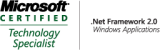


Or you can use
set statistics time on