Hosting a WCF Service in IIS 7.0
If you would like to deploy your WCF Service within following environment:
- Windows Server 2008
- IIS 7.0
Or facing following Error:
Server Error in Application “DEFAULT WEB SITE/ EmployeeService “Internet Information Services 7.0
Error Summary
HTTP Error 404.3 – Not Found
The page you are requesting cannot be served because of the extension configuration. If the page is a script, add a handler. If the file should be downloaded, add a MIME map. Detailed Error InformationModule StaticFileModule
Notification ExecuteRequestHandler
Handler StaticFile
Error Code 0x80070032
Requested URL http://localhost:80/EmployeeService/ EmployeeService.svc
Physical Path
C:\inetpub\wwwroot\Employee.Net.Services\/EmployeeService \EmployeeService.svc
Logon Method Anonymous
Logon User Anonymous
Most likely causes:
It is possible that a handler mapping is missing. By default, the static file handler processes all content.
The feature you are trying to use may not be installed.
The appropriate MIME map is not enabled for the Web site or application. (Warning: Do not create a MIME map for content that users should not download, such as .ASPX pages or .config files.)
If ASP.NET is not installed.
Things you can try:
In system.webServer/handlers:
Ensure that the expected handler for the current page is mapped.
Pay extra attention to preconditions (for example, runtimeVersion, pipelineMode, bitness) and compare them to the settings for your application pool.
Pay extra attention to typographical errors in the expected handler line.
Please verify that the feature you are trying to use is installed.
Verify that the MIME map is enabled or add the MIME map for the Web site using the command-line tool appcmd.exe.
To set a MIME type, use the following syntax: %SystemRoot%\windows\system32\inetsrv\appcmd set config /section:staticContent /+[fileExtension=’string’,mimeType=’string’]
The variable fileExtension string is the file name extension and the variable mimeType string is the file type description.
For example, to add a MIME map for a file which has the extension “.xyz”: appcmd set config /section:staticContent /+[fileExtension=’.xyz’,mimeType=’text/plain’]
Warning: Ensure that this MIME mapping is needed for your Web server before adding it to the list. Configuration files such as .CONFIG or dynamic scripting pages such as .ASP or .ASPX, should not be downloaded directly and should always be processed through a handler. Other files such as database files or those used to store configuration, like .XML or .MDF, are sometimes used to store configuration information. Determine if clients can download these file types before enabling them.
Install ASP.NET.
Create a tracing rule to track failed requests for this HTTP status code. For more information about creating a tracing rule for failed requests, click here.
And looking some work around for it then this article for you…..go ahead…
For deploying WCF you need to do one way from the following one:
- You have to run servicemodelreg -i as an administrator using VS 2008 Command prompt (you can find it in <WINDOWSDRIVE>:\Windows\WinFx\v3.0\Windows Communication Foundation).
Credit goes to: http://www.u2u.info/Blogs/Peter/Lists/Posts/Post.aspx?ID=151
2. If you want to do it from scratch…just follow this article:
That’s it…
Let me know if you face some problem…may be i can help..
-Kiran




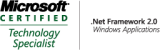


Worked like a charm !! Thanks a lot…
Yep – thanks!
this website fixed my problem. Working like charm
http://iweb.adefwebserver.com/Default.aspx?tabid=57&EntryID=34
Fixed my issue too.
Before that the URL in browser just shown the content of the .svc file as a plain text:
<%@ ServiceHost Language="C#" Debug="true" Service=…
Thanks a lot!!!
Hi there, just became alert to your blog through Google, and found that it’s
truly informative. I am going to watch out for brussels.
I’ll appreciate if you continue this in future. A lot of people will be benefited from
your writing. Cheers!