Error while using Cascading DropDownList with AjaxControlToolkit
Challenge:
While Implementing Cascading drop down we faced following error:
Error: Error: Sys.WebForms.PageRequestManagerServerErrorException: Invalid postback or callback argument. Event validation is enabled using in configuration or <%@ Page EnableEventValidation=”true” %> in a page.
For security purposes, this feature verifies that arguments to postback or callback events originate from the server control that originally rendered them.
If the data is valid and expected, use the ClientScriptManager.RegisterForEventValidation method in order to register the postback or callback data for validation.
Source File: http://OURHOSTNAME/ScriptResource.axd?d=3VKrK_7HFd3y9jouIWGfT0xsPUpPWsWH7SoDffy51nkCL04Nc90n7Ein_H4RztbD1yDGLUI-Zz15U7kAewqh2RASTjlbBKaWvjs5uaWOHUtXwDXAq22ilJZaUX8Iu9W_HK9ITwo1waG12DLEuDRxogn2m-XmlhYYCX-66L12c6NnjBet1rAqn3G588BxLbc40&t=348b0da
Line: 1534
Yes, you are right. Our DropDownLists were wrapped within Update Panel. You are also facing similar error? Then this post is for you:
Solution:
We did a quick search and found following links:
http://ajaxcontroltoolkit.codeplex.com/workitem/8103
http://forums.asp.net/t/1903036.aspx?how+to+set+EnableEventValidation+false+from+userControl+DotNetNuke
From Link what we understood is that, It is a BUG of AjaxControlToolkit and to resolve this you’ve to try following workaround:
protected void Page_Init(object sender, EventArgs e)<br clear="none" /> { <br clear="none" /> Page.EnableEventValidation = false;<br clear="none" /> }
So, Just use this code where you are facing this challenge. We were seeing it from one of the Sublayout. So, we kept it there and it worked!
Happy Coding! 🙂




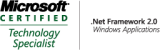


Leave a comment